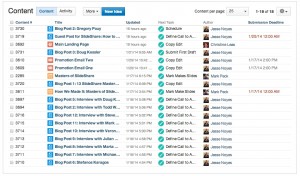How to Build a Campaign Around Your SlideShare

So you’ve uploaded a SlideShare. Now what?
If your answer is “sit back and watch the views pour in,” that’s a gross misuse of your time and effort — especially if you’re a marketer (and 40% of B2B marketers report using SlideShare). What you should be doing is creating campaigns around your presentations. After all that time and energy you put into creating a deck, you must do as much as possible to extend its reach and draw in more prospects.
How do you go about doing that? At Kapost, we recently built a campaign around our Masters of SlideShare presentation, which features the wisdom of 13 SlideShare pros. The goal was to use the deck as the focal point of a multifaceted campaign, which would build up our presence on SlideShare, capture attention and ultimately transition viewers into quality leads. In fact, this blog post right here is a part of that campaign.
In the process, we discovered a number of ways to bolster, break up and re-purpose our SlideShare to create a campaign that would extend the life — and reach — of our presentation. Here’s how we did it:
Create a Compelling Next Stop
After someone viewed our deck, what would they do next? The last thing you want that person to do is to say, “Oh, great,” and move on to another SlideShare or site. We knew we needed to give them something enticing that would compel them to take that next step, i.e. fill out our lead gen form.
Our mission at Kapost is to demystify content marketing, so we decided to make a presentation explaining how we made Masters of SlideShare. We offered that additional deck to those who filled out our lead gen form or clicked the link on the last slide in the Masters of SlideShare presentation. The geeky follow up helped us identify leads who would be more interested in learning about our core business.
Whether you design a second deck to send to people who fill out your lead form, or drive people to another landing page or site, be sure the next step you want users to take is clear — and compelling.
Break It Up
So now you have your content and CTA in place. How do you build buzz around it?
You likely have a lot of material that got left out of the presentation — use it to bolster your SlideShare. Don’t have much cutting-room floor stuff? Think of all the spin-off stories you can create from your main message. The point is, you want to create as many pieces of content in as many forms and on as many platforms as possible. That includes:
Infographics
So you put together a nifty presentation packed with facts and figures. Now, it’s time to turn that into an infographic. That infographic can then be used for top-of-the-funnel prospects, people who wanted the quick-and-easy version of the presentations or, perhaps, media outreach. Plus, infographics on SlideShare are liked and shared more than presentations and documents.
Blogs
Our Masters of SlideShare presentation shared snippets of advice. What we didn’t include are the pages and pages of full interviews we got from each expert. The full interviews gave us 12 weeks of supporting content for our blog.
Find material in your SlideShare you can spin off for blog posts, either on your own site or others. For instance, many presentations introduce a problem or challenge — write a blog post discussing how others have tried addressing that issue. Or provide a behind-the-scenes look. Or a historical timeline or industry look-back. You get the point. Just remember to embed your SlideShare in each blog post!
Videos and Webinars
The toughest (and most creative) aspect of creating a killer SlideShare is constructing a narrative. Use that narrative to craft a video and/or webinar. Recording a video allows you to go into more detail, and place your content on additional channels like YouTube. A webinar version of your deck provides a chance for live interaction, and is a great source for capturing leads.
Reuse, Recycle and Spread the Word
Now that you have all these supporting content assets, use them in as many places as you can! That means social media channels, emails, blogs, sister sites — wherever you can post your content. The more places you post, the wider distribution you’ll have.
Also make sure all your content is easily shareable. In our case, we inserted auto-populating “tweet” buttons into the slides, ensuring sharing to Twitter was simple. Others sharing your content is your most powerful tool for building buzz.
We also mobilized PR resources, targeting influential publications and bloggers to pick up our content. We know only a sliver of the overall pie will become customers, so we try to bake a really big pie.
Don’t Forget Outbound
Inbound vs. outbound? It’s not an either/or choice. And when it comes to SlideShare, outbound marketing can give inbound a boost.
Your presentation is a summation of your brand’s thinking on a topic central to your business. Use that as the point of entry for an outbound campaign. Think of the slides and data points as fodder for an email campaign. With the art and analysis in place, you could create a multi-touch campaign, drawing recipients to your presentation and inviting them to explore the related content you’ve produced.
Similarly, those visuals could serve as the backbone of ads on LinkedIn, Twitter, even Facebook. In fact, using ads to drive content views is far more rewarding for would-be customers than hitting them with product messages again and again.
Track the Results, and Do It Again
This is where our own campaign is now – the tracking phase.
The only way to learn is to record and benchmark. There are obvious metrics to track: views, downloads, shares. But you need to go beyond that.
If you’re using SlideShare’s lead capture forms or, at the very least, a unique landing page, you can connect the dots within your marketing automation and customer relationship management (CRM) systems. Capture the overall activity, and then track how new leads acquired interact with your other content. Are they engaging? Is it translating into new business?
If you’re drumming up a lot of attention, but it’s not turning into opportunities, consider adjusting the tone, style or subject matter of your presentations. And give it another try!
Courtesy : https://blog.slideshare.net/2014/01/27/how-to-build-a-slideshare-campaign-for-the-longtail/