The real cost of website downtime (and how to avoid it)
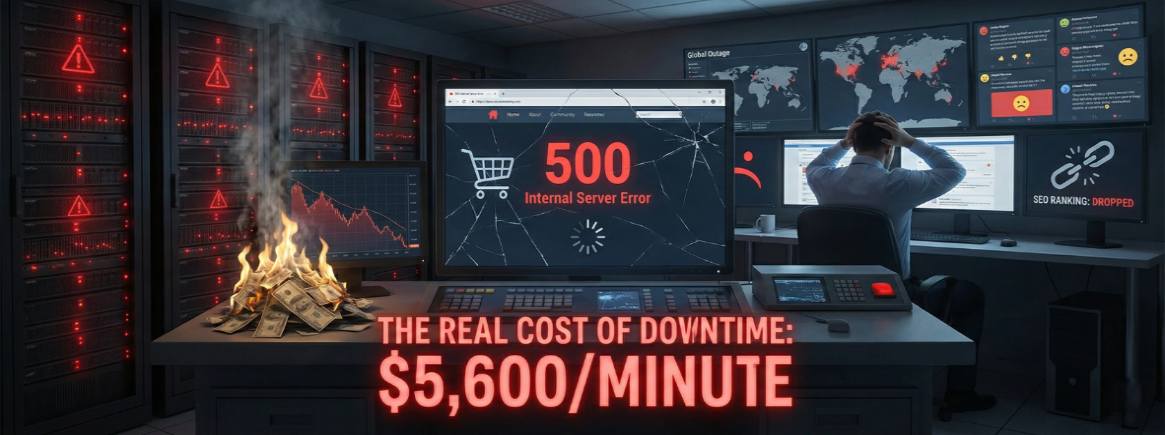
When your website goes down, the damage isn’t just technical. It’s financial, reputational, and operational. For many businesses, even a few minutes of downtime can mean lost revenue and frustrated customers who may never return. Let’s break down the real cost of website downtime—and more importantly, how you can prevent it.
What Website Downtime Really Means
Website downtime isn’t always a total blackout. It could be:
Advantages of Template Websites
- A server crash that makes your site completely unreachable
- Slow load times that drive visitors away
- A broken checkout or lead form that silently kills conversions
- Security issues that force browsers to display warnings
The result is the same: customers can’t engage with your business, and you lose opportunities.
The Financial Cost of Downtime
Here’s the thing—downtime hits revenue faster than most business owners realize. According to Gartner, the average cost of IT downtime is $5,600 per minute. For e-commerce websites, even a small outage during peak hours can cost thousands.
A few examples:
- E-commerce stores lose sales immediately when carts fail or pages won’t load.
- Service-based businesses lose leads when forms break or pages display errors.
- Global brands risk losing customers permanently to competitors with more reliable websites.
The Hidden Costs You Don’t See Right Away
1. Customer Trust
When visitors hit an error page or a slow-loading site, it creates doubt. In a digital-first world, trust is everything.
2. SEO Rankings
Search engines track site reliability. Frequent downtime, poor speed, or server errors can drag down your rankings, making it harder for customers to even find you.
3. Team Productivity
When your website is down, your internal team scrambles to troubleshoot, taking focus away from core business activities.
4. Brand Reputation
News spreads fast online. A single outage can spark negative reviews, social media complaints, and a dent in your reputation that takes months to repair.
Why Downtime Happens
Downtime usually traces back to a handful of root causes:
- Server overloads from traffic spikes
- Poor hosting providers with limited resources
- Outdated plugins, themes, or CMS updates
- Security attacks like DDoS or malware injections
- Human errors during deployments or updates
How to Avoid Website Downtime
Here’s the good news: downtime is preventable when you take the right precautions.
1. Use Reliable Hosting
Cheap hosting often means limited bandwidth, poor security, and frequent outages. Investing in a managed hosting provider pays for itself.
2. Enable 24/7 Website Monitoring
With round-the-clock monitoring, you’ll know the second your site goes down. Better yet, your support team can fix it before it snowballs into a major problem.
👉 This is where 24/7 Website Monitoring & Support comes in—constant uptime tracking, instant issue resolution, and proactive maintenance.
3. Keep Software Updated
Outdated plugins and CMS versions are downtime magnets. Regular updates reduce vulnerabilities and keep your site stable.
4. Perform Regular Backups
Even with monitoring in place, things can happen. Backups ensure you can restore your website quickly without losing data.
5. Implement Security Best Practices
Firewalls, malware scanning, and DDoS protection prevent most attacks that cause downtime.
The Smart Move: Proactive Protection
Instead of reacting to downtime after it costs you money, the smarter approach is prevention. By combining reliable hosting, strong security, and 24/7 monitoring & support, you protect your revenue, reputation, and customer trust.
Conclusion
The real cost of website downtime goes far beyond lost sales. It damages your SEO, your customer trust, and your brand reputation. The good news is—you can avoid it.
👉 If you’re ready to stop worrying about outages, explore our 24/7 Website Monitoring & Support service and keep your site protected around the clock.
FAQs
How much does website downtime really cost a business?
It depends on your industry and traffic. For e-commerce sites, even a few minutes of downtime can cost thousands in lost sales. On average, IT downtime is estimated at $5,600 per minute.
Does downtime affect SEO rankings?
Yes. Google and other search engines track uptime and site reliability. Frequent downtime signals poor user experience, which can lead to lower rankings and less visibility.
What are the most common causes of website downtime?
Downtime is usually caused by server overloads, poor hosting, outdated plugins or CMS, cyberattacks, or human errors during updates or deployments.
How can I prevent website downtime?
Prevention requires reliable hosting, regular updates, 24/7 website monitoring, daily backups, and strong security measures like firewalls and malware scanning.
What’s the best solution for round-the-clock protection?
The best solution is a combination of reliable infrastructure and 24/7 Website Monitoring & Support, which tracks your site in real time and fixes issues before they impact your customers.
