What is a CMS Website? A Beginner’s Guide for Businesses
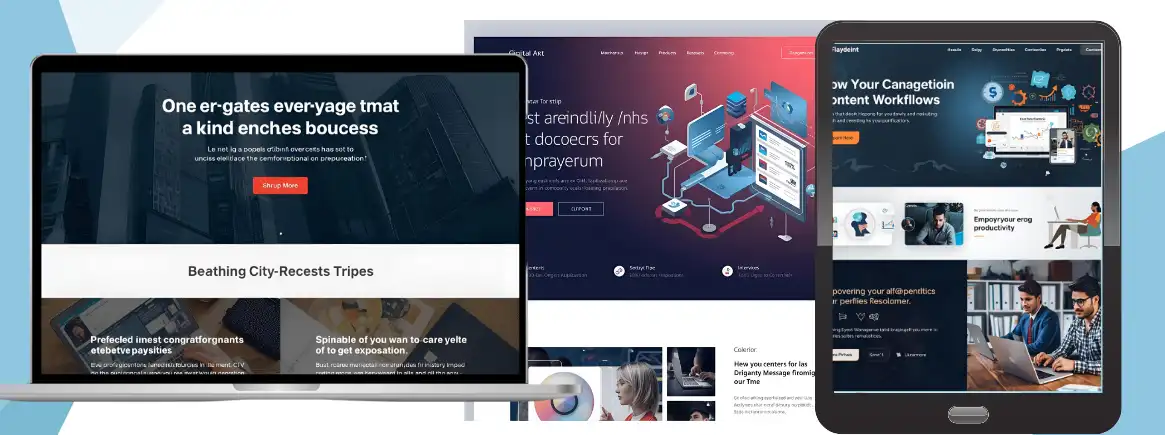
Introduction
Running a business today means keeping your website fresh, relevant, and easy to manage. But here’s the problem: most business owners don’t have the time—or the coding skills—to constantly update their websites. That’s where a CMS website comes in.
If you’ve heard the term but aren’t quite sure what it means, this guide will break it down in plain language. You’ll learn what a CMS website is, why it matters for businesses, and how to choose the right platform.
What is a CMS Website?
CMS stands for Content Management System. A CMS website is a site built on a platform that lets you create, edit, and manage content without coding.
Think of it as the control panel for your website. Instead of hiring a developer every time you want to publish a blog post, change images, or update product details, a CMS gives you the tools to do it yourself.
Examples of Popular CMS Platforms
There are several CMS options available, but the most widely used are:
- WordPress – user-friendly, great for blogs, small businesses, and eCommerce.
- Drupal – powerful, secure, and ideal for enterprise-level websites.
- Joomla – a middle ground between WordPress and Drupal with flexibility for growing businesses.
Each has strengths, and the right one depends on your business goals.
Why Businesses Choose CMS Websites
Here’s why businesses across industries are moving to CMS platforms:
- 1. Easy Content Updates – Publish blogs, news, and pages instantly.
- 2. Cost-Effective – Save money on development for routine changes.
- 3. Scalability – Add new features and expand your site as your business grows.
- 4. SEO Benefits – CMS platforms come with built-in tools and plugins that help you rank better on Google.
- 4. Team Collaboration – Multiple users can update content, making it easier for marketing and product teams to work together.
How CMS Websites Improve SEO
A CMS doesn’t just make your life easier—it also makes your website more visible. Most CMS platforms include:
- SEO plugins for managing titles, descriptions, and sitemaps
- Mobile-responsive designs (Google loves mobile-first websites)
- Clean, structured code that search engines understand
- Fast page load speeds when optimized correctly
This means your CMS website is not only easier to manage but also more likely to attract organic traffic.
When Should You Choose a CMS Website?
A CMS website is the right choice if:
- You update your website content frequently
- You want to publish blogs or articles to build authority
- You need a scalable website that grows with your business
- You care about ranking higher on search engines
- You want control without depending on developers every week
Next Steps: Building Your CMS Website
Choosing the right CMS and setting it up correctly is the key. While CMS platforms are powerful, they still need proper design, customization, and SEO setup to deliver results. That’s where working with a cms website design development company like Nispaara makes the difference.
We’ll help you pick the right CMS platform, design a professional website, and optimize it for long-term growth.
Conclusion
A CMS website is more than just a technical tool—it’s a way to take control of your online presence. For businesses, it means saving time, reducing costs, and staying competitive.
If you’re ready to build a CMS website that’s flexible, secure, and SEO-friendly, talk to our team today.
FAQ’s
What does CMS stand for in websites?
CMS stands for Content Management System. It allows you to create and manage website content without coding knowledge
Is WordPress a CMS?
Yes. WordPress is the most popular CMS platform, powering over 40% of websites worldwide.
Do small businesses need a CMS website?
Absolutely. A CMS website helps small businesses update their content, improve SEO, and scale without high maintenance costs.
